Introduction
Explore the AI-driven capabilities of Copilot within the Windows ecosystem. Discover how Copilot, an AI-powered assistant exclusive to Windows 11 users, can revolutionize your digital experiences. From enhancing creativity to streamlining tasks, Copilot is your trusted ally in the modern workplace.
Rising importance of AI in the workplace
The pace of modern work demands a new approach to productivity and innovation, and this is where the rising importance of AI (Artificial Intelligence) becomes evident. In today's fast-paced workplace, organizations are increasingly recognizing the value that AI can bring to streamline processes, enhance decision-making, and drive efficiency.
One of the significant areas where AI is making its mark is through tools like Copilot in Windows 11. AI-driven features like Copilot are becoming invaluable assets to professionals across various industries. They offer smart assistance, helping individuals harness the full potential of their technology and make the most of their workday.
As businesses adapt to changing work environments, such as remote and hybrid models, the need for AI-powered solutions becomes even more pronounced. Copilot in Windows 11, for instance, supports users by suggesting productivity-enhancing actions, optimizing workflows, and assisting with complex tasks.
Furthermore, AI doesn't just streamline processes; it also plays a pivotal role in data analysis, enabling businesses to derive valuable insights from vast amounts of information. This data-driven decision-making, powered by AI, empowers organizations to stay agile and make informed choices in an ever-evolving landscape.
In conclusion, the rising importance of AI in the workplace is a reflection of the need for efficiency, innovation, and adaptability in today's fast-paced world. Tools like Copilot in Windows 11 are emblematic of how AI is revolutionizing how we work, helping us navigate the demands of the modern workplace with intelligence and ease. Embracing AI is not just a choice but a necessity for organizations looking to stay competitive and thrive in the digital age.
Key pain points
People spend more than half their day (57%) communicating in meetings, email and chat, and just 43% creating. Since 2020, the amount of time people spend in meetings has tripled.
Distraction
of people say they don't have enough uninterrupted focus time in the day
Brain-drain
of employees face challenges managing work tasks due to lack of energy and time. These people are 3.5X more likely to struggle with innovation and strategic thinking.
Top priorities
Employees welcome ways to simplify their workday and make a bigger impact.
Simplify
of employees would like AI to summarize their meetings and action items and plan their day.
Discover
of employees welcome AI to help them find the right answers and information.
Create
would be comfortable using AI for creative work.
Explore the AI-driven capabilities of Copilot within the Windows ecosystem.
Delve into the AI-powered potential that Copilot brings to the Windows ecosystem. Initiate your Windows 11 experience on the right foot, leveraging the myriad AI-driven features offered by Copilot. This intelligent companion can significantly enhance your creative prowess and productivity, transforming the way you interact with your computer.
It's important to emphasize that Copilot in Windows is a unique and exclusive feature tailored specifically for Windows 11 users. This means that to harness the full spectrum of Copilot's capabilities, you'll need to be operating on the Windows 11 platform. It's a testament to how Microsoft is continually evolving its operating system to provide users with innovative tools that not only simplify tasks but also empower users to achieve more in their digital endeavors.
So, as you embark on your Windows 11 journey, remember that Copilot is your AI-powered ally, ready to assist and elevate your digital experiences, making every interaction with your computer more intuitive and efficient.
Get your Windows 11 journey off to a great start. In addition to various AI-driven functionalities, Copilot on Windows can elevate both your creative abilities and productivity.
Please note that Copilot in Windows is exclusively accessible on Windows 11.¹
What is Copilot in Windows?
Introducing Copilot in Windows, a fresh addition to Windows 11. It's an AI-driven, intelligent assistant designed to assist you in finding information and ideas from the internet, foster creativity and teamwork, and aid in maintaining your concentration on your current task.
Get help when you need it using Copilot in Windows
Leverage the power of Copilot in Windows to receive timely assistance whenever you require it. This AI-driven intelligent assistant not only aids in keeping your concentration intact but also takes care of essential tasks to enhance your productivity. Whether it's fine-tuning your PC's settings for optimal performance or effortlessly managing your windows with Snap Assist, Copilot is your reliable companion that streamlines operations and saves you valuable time. Its seamless support ensures that you can work with greater efficiency, effortlessly achieving your tasks while maintaining a focused and organized workflow.

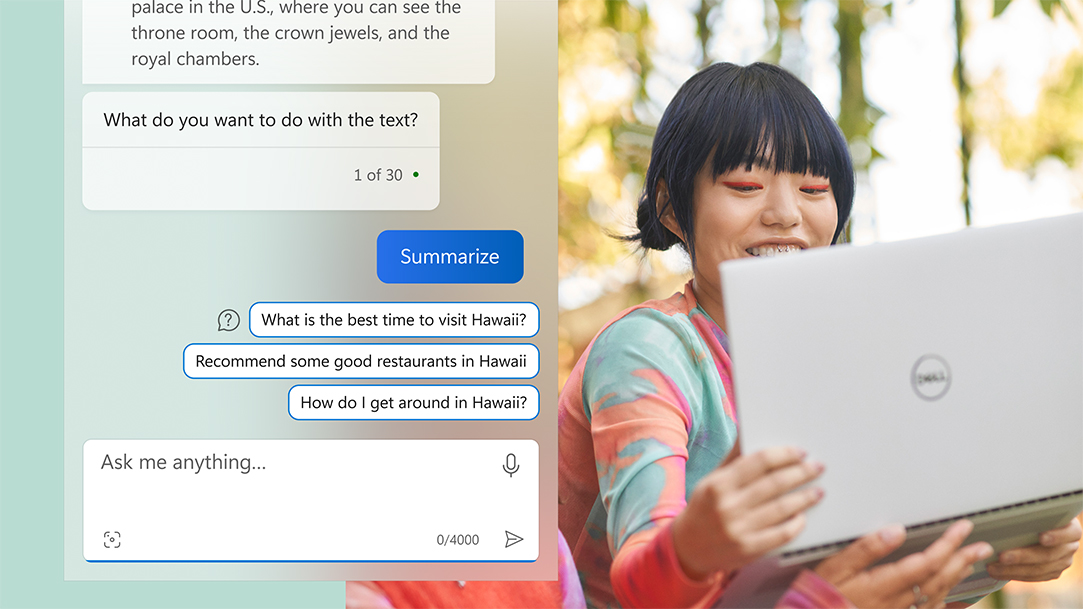
Get answers, inspiration, and summaries
Unlock a world of answers, inspiration, and concise summaries with Copilot in Windows. When embarking on your next creative endeavor, Copilot empowers you with a wealth of ideas and information that ignite your creativity. This intelligent assistant is adept at swiftly providing you with pertinent answers, allowing you to inquire further with follow-up questions, and even assisting in transforming your ideas into visual representations through image generation. With Copilot by your side, your creative projects kick off with a burst of inspiration and a trove of knowledge to fuel your ingenuity.
.
Copilot is ready when you are
Copilot is at your service, ready to assist whenever you require its support. You have the flexibility to activate it when needed or simply set it aside when its assistance is unnecessary. With the convenience of a keystroke, you can launch Copilot and access its cutting-edge tools, ensuring that you have access to its state-of-the-art capabilities whenever you need them. Moreover, Copilot extends its helping hand seamlessly whether you're working online or within your Windows applications, making it a versatile and reliable companion for enhancing your digital tasks and workflows.
.

More AI-powered features in Windows 11
Windows 11 boasts a multitude of user-friendly AI-powered tools designed to simplify your daily tasks and enhance your overall experience. These intuitive and efficient features are just a glimpse of the robust AI integration within Windows 11, all aimed at ensuring that your everyday activities are smoother and more effortless. Whether it's streamlining your workflow, offering helpful insights, or providing innovative solutions, Windows 11's AI-powered capabilities are here to elevate your digital interactions and make your computing experience more efficient and enjoyable.
.

Paint
Paint now comes with new tools to help you edit photos like a pro and create art like a visionary.
Paint
Photos
Crop, erase, and adjust colors and lighting—the Photos app can help you get your pictures just right.
Photo movie editor
Snipping Tool
AI in Snipping Tool makes editing easy, allowing you to copy and redact text from a screenshot image.
Snipping Tool
Clipchamp
In Clipchamp, AI gives you a headstart when editing footage to help you publish your masterpiece faster.2
Clipchamp
Smart App Control
Smart App Control uses AI to predict which apps are safe to download and run on Windows 11.3
Windows Security1 Timing of feature delivery varies by device. Feature availability may vary by market. Requires Microsoft account.
2 Microsoft Clipchamp Essentials – Subscription sold separately (Premium filters & effects, Premium stock video & audio content + Brand Kit).
3 Only available on the latest version of Windows 11. In order to keep you as safe as possible, you must start with a fresh system. PCs that have been running previous versions of Windows must do a full reset of the Windows 11 operating system for the feature to work. Only available in North America and Europe.

