The 5-Step Strategy for Safeguarding Against Online Phishing Scams
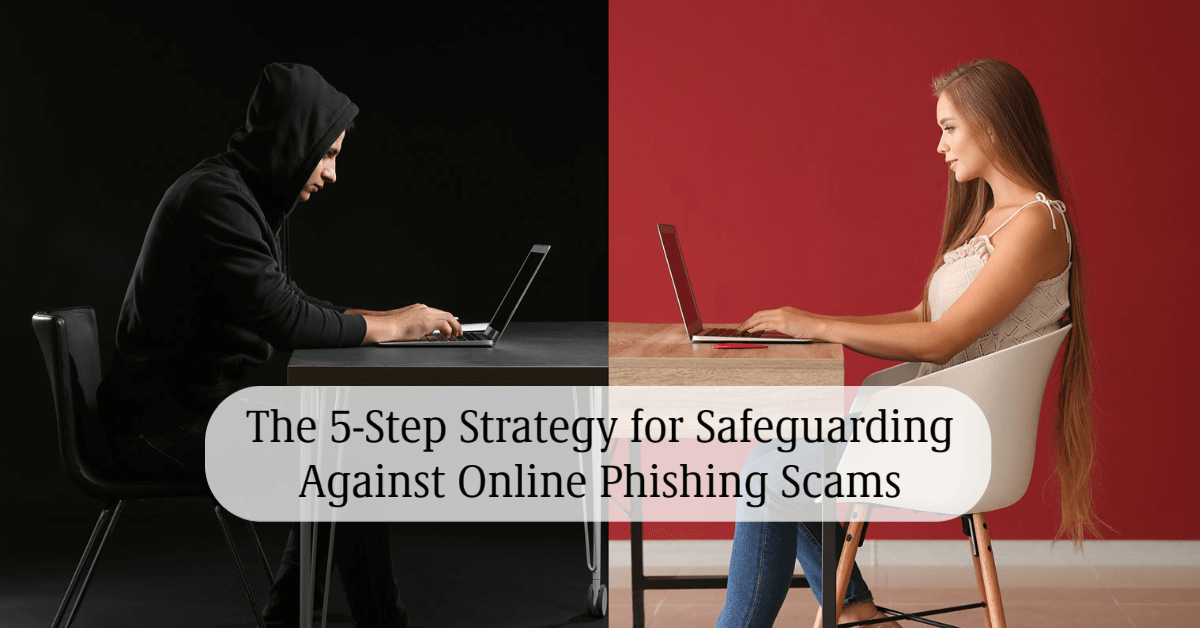
Welcome to the GoVets.com blog! As many of us have encountered at some point, our digital mailboxes often get flooded with suspicious emails promising enormous rewards or urgently requesting financial details. It's a notorious online trap known as "phishing," and if we succumb to these scams, we risk severe consequences such as losing money from our bank accounts or worse, having our identity stolen. However, there's no need for panic. Today, we'll provide a simplified 5-step strategy to fortify your digital defense against these threats.
Step 1: Double Check Before Disclosing Account Details
First and foremost, keep in mind that credible organizations will never seek your confidential account details via email, text, or unsolicited phone calls. In case you receive such requests, refrain from providing your personal financial information. Legitimate businesses have more secure channels to confirm your identity if needed. Be wary of communications prompting you to "verify" your account information. When in doubt, always reach out to the institution directly using contact information from their official website or your personal records.
Step 2: Exercise Caution with Links and Attachments
Step two is all about vigilance. Avoid clicking links embedded in emails purportedly from banks or financial institutions. Hover your cursor over the suspicious link first. Your browser should reveal the actual URL to which you'll be redirected. If the address doesn't match the legitimate website's URL, abstain from clicking - it might direct you to a deceptive site.
Similarly, exercise caution when it comes to attachments. Even if they appear to come from trusted sources, it's best not to open or download them unless you're expecting these files. They may contain malicious software designed to compromise your computer's security or steal your data.
Step 3: Beware of "Urgent" Requests
The third step is to be mindful of the tone of communication. Cybercriminals often employ tactics that create a sense of urgency, encouraging you to act without thinking. They may claim that dire consequences will follow unless you verify your information. In such situations, take a step back. Instead of responding, get in touch with the company directly using authentic contact details to verify the urgency of the situation.
Step 4: Review for Spelling and Grammar
Phishing emails and websites often betray themselves through unprofessionalism, a telltale sign of which is poor spelling and grammar. A legitimate bank or service provider would ensure their communication is error-free before sending it out. Hence, when reviewing emails, pay close attention to the quality of the language used. Should you spot spelling or grammatical errors, treat the email with suspicion.
Step 5: Secure Your Digital Space
Finally, it is critical to have up-to-date security software installed on your computer. This software acts as your first line of defense against phishing, spam, viruses, and spyware. It's a crucial step towards maintaining a secure digital space. Regularly update your antivirus and firewall programs to the latest versions to ensure optimal protection.
Conclusion
In the digital age, the risk of encountering online phishing scams is ever-present. Sophisticated scammers continuously invent new techniques to deceive internet users and swindle their money or personal data. However, by adhering to these five steps, you can enhance your digital safety and be prepared to identify and avoid potential threats. Remember, staying informed is your most potent weapon in the battle against cybercrime. Be vigilant, stay safe, and enjoy the benefits of the online world without the fear of getting phished!

