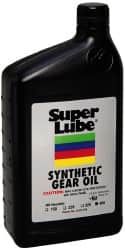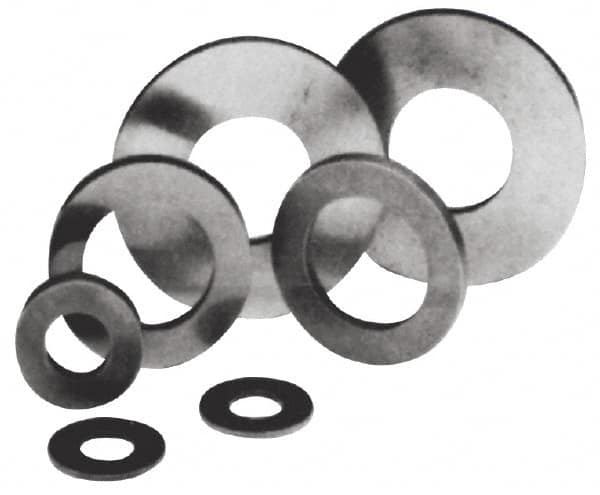Cloud or On-Premises: Navigating AWS Costs, Technical Skills, and Migration Strategies
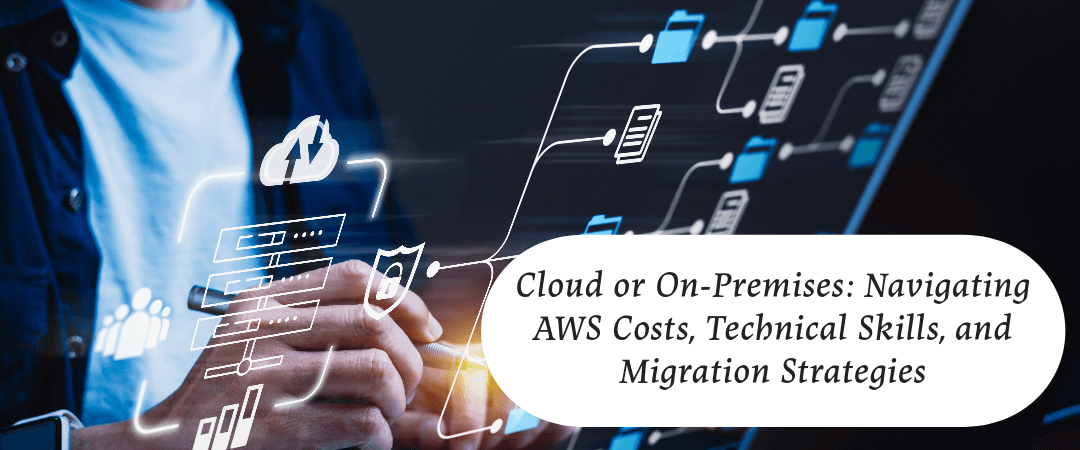
Introduction
The cloud computing industry has largely been dominated by Amazon Web Services (AWS), which offers a slew of services, from computing and storage to machine learning, IoT, and beyond. However, despite its popularity and extensive offerings, AWS has recently come under scrutiny for becoming overpriced and uncompetitive. Many companies are now reconsidering their cloud strategy, leaning toward migrating away from AWS to locally hosted solutions.
The issue here isn't just the rising costs; it's about the overall predictability and control of expenses. The debate between Operational Expenditure (Opex) vs. Capital Expenditure (Capex) has reignited, pushing some companies to reconsider the Capex model. But like any significant shift, this path comes with its own set of risks and benefits.
The Risks and Benefits of Sticking with AWS (Opex)
As the cloud computing landscape evolves, the decision to stick with AWS or migrate to an alternative solution remains a complex choice that involves a myriad of factors. Let's delve into a deeper understanding of the risks and benefits associated with maintaining your business operations on AWS.
Benefits
- Scalability: One of the most compelling reasons companies initially go with AWS is its nearly infinite scalability. Whether you’re a startup or a Fortune 500 enterprise, AWS has you covered. You can easily scale your resources up or down based on demand, thanks to their vast global infrastructure. This is particularly useful for businesses that experience seasonal traffic spikes or sudden growth, as it prevents your services from crashing due to lack of resources.
- High Availability: AWS offers robustness and fault tolerance better than almost any private data center in the world. They have data centers across the globe, designed to provide high availability and durability. If a server or even an entire data center goes down, the traffic will be automatically routed to the remaining operational servers. This minimizes downtime and ensures continuity of service, which is crucial for businesses that need to be up and running 24/7.
- Quick Deployment: AWS has a plethora of services for computing, storage, databases, analytics, machine learning, and more, which can significantly expedite project timelines. Whether you need a web hosting service or a complex multi-tier architecture, you can deploy it in a matter of minutes. This swift time-to-market is invaluable in today’s fast-paced business environment.
- Security: Data security is a top concern for any business. AWS offers state-of-the-art security features that include data encryption, firewall protection, multi-factor authentication (MFA), and private virtual networks. They have a team of security experts continuously monitoring and updating their infrastructure to protect against emerging threats. Their compliance with international data security standards also adds another layer of trust.
- Ease of Use: AWS boasts a user-friendly interface and a wide range of documentation and community support, making it accessible for people with varying levels of technical expertise. The console is straightforward, and AWS also offers a well-documented API, SDKs, and toolkits that make it easier to manage your resources.
Risks
- Cost: The flip side of the coin is the increasing cost of these services. What starts as a convenient pay-as-you-go model can quickly escalate into a significant line item on your financial statements. As your organization grows, so do your needs for more computing resources, data storage, or additional services, which incrementally pushes up the monthly bill. This can particularly affect large-scale operations where the costs can quickly spiral out of control.
- Hidden Charges: One of the pitfalls of AWS's pricing model is the complexity and the potential for unexpected costs. You might think you're only paying for the computing power and storage, but there can be hidden charges, like data transfer fees, that appear out of nowhere. These unforeseen expenses can make it difficult to accurately predict your monthly or annual spending.
- Vendor Lock-in: While AWS's unique services can be highly beneficial, they can also make it challenging to migrate away from their ecosystem. You might find yourself heavily integrated with their proprietary technology, making it both complicated and costly to move to a different service provider.
- Data Control: Even though AWS provides robust security measures, the reality is that your data is stored on their servers, which could be a concern for some organizations. Issues of data sovereignty and control come into play, particularly for businesses that have to adhere to stringent data protection regulations.
- Complexity: AWS's extensive service offerings can be a double-edged sword. While they offer a service for almost every need, the sheer volume and variety can be overwhelming. For example, choosing the right database service from their portfolio or configuring a complex service like AWS Lambda may require a steep learning curve and specialized training, adding to your operational costs.
Wrapping It Up
The AWS ecosystem offers an incredible array of advantages, from its scalability and high availability to its robust security features. However, the financial and operational complexities cannot be ignored. The decision to continue with AWS should be balanced and well-thought-out, taking into consideration not only the immediate operational benefits but also the long-term financial implications and potential risks. Businesses have to look at this not just as a technological decision but as a strategic move that will impact their bottom line and operational efficiency.
The Risks and Benefits of Migrating Toward Capex (Locally Hosted Solutions)
In an age where cloud-based solutions like AWS seem to be the go-to for many businesses, taking the Capex route with locally hosted solutions can seem like swimming against the current. However, there is still a compelling case for going in-house. This article aims to give a balanced perspective on the risks and benefits of shifting towards a Capex model for your IT infrastructure.
Benefits
- Cost Control: Unlike the variable costs associated with cloud services, capital expenditures usually entail a one-time, upfront investment. This allows for a predictable future cost structure, making it easier to manage budgets. Over the long term, the total cost of ownership may actually be less compared to a constantly fluctuating Opex model.
- Data Sovereignty: When your servers are on-premise, you have full control over your data. This is particularly important for businesses in sectors that require strict data protection and compliance measures. You can ensure that your data never leaves your own legal jurisdiction, something you can't be 100% sure of when dealing with cloud service providers.
- Customization: One size seldom fits all in business. Having an in-house solution allows your technical team to tailor the hardware and software to meet the specific needs of your company. This can result in better performance, lower costs, and more effective use of resources.
- No Vendor Lock-in: Operating your own servers means that you're not at the mercy of a cloud service provider’s pricing model, service changes, or terms of service. You can switch software, hardware, or protocols as you see fit, without the hassle of migrating your data or reconfiguring your systems.
- Potential for In-house Expertise: If your business has an IT team with the necessary skills or can easily acquire them, managing your own infrastructure can offer a smoother operational experience. Your in-house team can often troubleshoot and resolve issues more quickly than a third-party vendor, simply because they have more intimate knowledge of the system.
Risks
- Initial High Costs: The upfront costs for setting up an in-house solution can be daunting. This includes the cost of hardware, software, and manpower to get everything up and running. These costs can be a barrier for smaller companies or startups that don't have the capital for a large initial investment.
- Maintenance: Ownership comes with responsibilities. When you go the Capex route, the onus is on you to maintain the hardware and software. This means additional staffing, not just for initial setup but for ongoing maintenance, updates, and troubleshooting.
- Limited Scalability: With cloud services, scaling up is as simple as a few clicks. In-house solutions don't offer the same ease of scalability. If your business grows, you may need to invest in additional hardware, which also means more space, more cooling, and more electricity.
- Downtime Risks: While AWS and other cloud providers offer robust high-availability options, a locally hosted solution might not be as resilient. If your single location goes down, your entire operation might come to a halt, unless you’ve invested in a failover solution, which again would increase your costs.
- Security: Cloud services often offer enterprise-grade security features that can be expensive or complex to implement in-house. While having your own servers gives you full control, it also means that you are solely responsible for all the security measures, including data encryption, firewall management, and intrusion detection systems.
Wrapping It Up
Opting for a Capex model by moving to locally hosted solutions can offer several benefits, particularly in terms of cost predictability, data control, and customization. However, it’s a decision that should not be taken lightly. The upfront costs and ongoing maintenance responsibilities can be significant. This model works best for organizations that have the necessary expertise and resources to manage an in-house infrastructure effectively. Given the advantages and challenges, the migration from an Opex to a Capex model represents not just a financial decision but a strategic one. It involves weighing immediate needs against long-term goals, operational flexibility against control, and upfront investment against ongoing costs. If you find that the benefits outweigh the risks and align with your business objectives, then making the switch might well be worth the gamble.
Top 10 Considerations for Migrating Away from AWS
Switching from a cloud service like AWS to a locally hosted solution isn't just flipping a switch; it's a strategic pivot that impacts various facets of your business. Whether you're motivated by cost, control, or customization, the decision needs to be meticulously planned. Below are the top 10 considerations every company should ponder when thinking about migrating away from AWS.
1. Technical Expertise
Do you have the required skills to manage an in-house infrastructure? This goes beyond just the initial setup—it includes ongoing management, security, updates, and troubleshooting. If not, assess how easily you can acquire this expertise, either by training existing staff or hiring new talent.
2. Cost Analysis
Building a comprehensive financial model is critical. Calculate both the immediate and long-term costs of running an in-house solution, including hardware, software, staffing, and maintenance. Compare these to your current AWS expenses and projected future costs. Consider using a Total Cost of Ownership (TCO) approach for a more holistic view.
3. Data Migration
Moving your data away from AWS without disrupting your operations is often easier said than done. This involves not just the transfer of data but also ensuring that it integrates well with your new setup. Prepare for possible downtime, and make sure you have a plan for rolling back the migration if things go south.
4. Scalability
One of AWS's strong suits is easy scalability. When moving to a locally hosted solution, how easily can you add resources? Do you have the physical space for more hardware? What about the networking capabilities? Make sure your new infrastructure can meet your company’s future growth.
5. Security
AWS offers robust security features out of the box. Your in-house solution should meet or exceed these measures. This might involve significant investment in firewalls, encryption tools, and perhaps even hiring dedicated security personnel.
6. Compliance
From GDPR in Europe to CCPA in California, compliance with data protection regulations is crucial. Violating these can result in hefty fines and a damaged reputation. Your in-house solution must adhere to all relevant legal frameworks, and it's your responsibility to ensure that it does.
7. Vendor Contracts
Before you cut ties with AWS, read the fine print. Are there exit clauses that make migrating expensive or problematic? Are you contractually obligated to give notice within a certain timeframe? Knowing the answers to these questions can save you headaches and additional costs.
8. Disaster Recovery
AWS generally offers excellent backup and disaster recovery solutions. When moving in-house, you’ll need to implement your own. Ensure you have a robust plan that includes regular backups, failover systems, and quick data restoration capabilities.
9. Infrastructure
Check the capability and reliability of your existing physical infrastructure. This includes not only the server hardware but also the cooling systems, electricity supply, and even physical security measures like restricted access to server rooms.
10. Support and Maintenance
Last but not least, consider the ongoing costs and logistics of supporting and maintaining your new infrastructure. Will you need to hire more staff? What’s the plan for system updates, patches, and unexpected outages?
Wrapping It Up
Migrating away from AWS is a big decision, and it’s crucial that businesses weigh all these considerations carefully. Failure to plan is planning to fail. Each point needs to be thoroughly researched, debated, and included in a comprehensive migration strategy. This process, while arduous, is essential for ensuring that your business can thrive in its new self-reliant form. Whether it's the allure of cost-saving, better control over data, or flexibility in customization, make sure you know what you're signing up for.
Top 10 Alternatives to AWS for Those Considering a Switch
If you're thinking of migrating away from AWS due to cost concerns, vendor lock-in, or any other reason, you're not without options. The cloud computing landscape offers a plethora of alternatives that can suit different needs, from cost-effectiveness to specific feature sets. Here are the top 10 alternatives to consider:
1. Microsoft Azure
Azure is perhaps AWS’s most direct competitor, offering a vast range of services, including solutions for AI, machine learning, and Internet of Things (IoT). It's also considered more enterprise-friendly, especially for companies that already rely on Microsoft software.
2. Google Cloud Platform (GCP)
Known for high-performance and premium networking, GCP specializes in high-compute offerings like Big Data, analytics, and machine learning. It also offers substantial cost savings over extended use, making it economically attractive.
3. IBM Cloud
Ideal for hybrid cloud solutions, IBM Cloud offers a range of IaaS, PaaS, and SaaS services. Its AI and machine learning capabilities are also quite robust, backed by IBM’s Watson.
4. Oracle Cloud
With strong offerings in database, Java, and a host of other enterprise-specific applications, Oracle Cloud is tailored for businesses that have varying operational needs and require diversified service offerings.
5. Alibaba Cloud
As the leading cloud provider in China, Alibaba Cloud offers an expansive set of features and services that are both similar to and different from what AWS provides, including a solid foothold in Asia.
6. DigitalOcean
Geared more towards developers and startups, DigitalOcean provides simplicity and cost-effectiveness. Its Droplets (virtual machines) are easy to set up and offer a variety of pre-configured applications and development stacks.
7. Rackspace
Rackspace offers a unique set of cloud solutions that can be managed or unmanaged, depending on your needs. They offer a host of services including managed AWS offerings, which can be ideal for companies looking for specialized service without completely moving away from AWS.
8. VMware Cloud
Perfect for businesses already invested in VMware virtualization technology, VMware Cloud enables the seamless migration of VMs from your data center to the cloud and vice versa.
9. Linode
If you’re looking for straightforward IaaS services without the complexity of services like AWS, Linode offers virtual servers that are easy to set up and manage. They specialize in simplicity and great customer service.
10. Red Hat OpenShift
A Kubernetes-powered, open-source container application platform, OpenShift is perfect for businesses looking for extensive customization options in their cloud computing environment.
Wrapping It Up
The decision to move away from AWS is significant and may be motivated by various factors like cost, performance, or specific service needs. Regardless, it's essential to choose an alternative that aligns with your company's requirements. These top 10 alternatives offer a range of features and pricing models, giving you the flexibility to pick what’s best for your organizational needs.
Top Technical Skills for Working on AWS and Locally Hosted Solutions
The realm of cloud computing and local hosting each requires a unique set of skills. Though there is overlap, mastering both can make you an invaluable asset in any IT team, especially if you’re tasked with migrating from an AWS environment to a locally hosted solution.
Skills for Working on AWS
- Cloud Computing Concepts: Understanding cloud architectures, delivery models, and services is foundational for anyone working on AWS.
- AWS Service Familiarity: Amazon offers a wide array of services. Having a grasp on core services like EC2, S3, and RDS is essential, along with specialized services like Lambda and Redshift.
- Linux Systems: AWS instances often run on Linux, so understanding Linux systems administration can be crucial.
- Scripting and Automation: Knowing how to automate tasks using languages like Python or Shell scripting is important for efficient cloud management.
- Networking: AWS VPC allows for a lot of networking customization. Knowledge of networking protocols and concepts, including VPNs, is vital.
- Security: AWS offers multiple layers of security, including IAM. A good understanding of cloud security concepts is crucial.
- API Utilization: Many AWS services offer RESTful APIs. Understanding how to interact with these APIs can simplify tasks and automation.
- DevOps Tools: Familiarity with DevOps and CI/CD tools like Jenkins, Docker, or Kubernetes that integrate well with AWS can be beneficial.
- Monitoring and Analytics: Tools like CloudWatch provide ways to monitor resources and applications, requiring skills in analytics.
- Cost Management: Understanding how to manage and optimize costs in AWS can save companies a lot of money. Knowing how to decipher AWS billing and utilization reports is key.
Skills for Working on Locally Hosted Solutions
- Hardware Knowledge: From servers to network switches, you'll need to know how to set up and maintain physical hardware.
- Virtualization: Knowledge of virtualization technologies like VMware or Hyper-V is often necessary for locally hosted solutions.
- Networking: Understanding local area networking (LAN), routing, firewalls, and VPNs is fundamental for maintaining an in-house server.
- Operating Systems: Proficiency in both Windows and Linux server management is often required.
- Database Management: Skills in SQL or other database management systems are often needed for managing local data storage.
- Backup and Recovery: Knowing how to implement disaster recovery and backup solutions is crucial for data integrity.
- Security: From firewalls to intrusion detection systems, local hosting demands a solid understanding of security protocols and tools.
- Scripting and Automation: As with cloud solutions, the ability to automate repetitive tasks is essential, whether through PowerShell or Shell scripts.
- Monitoring: Understanding how to set up and interpret monitoring solutions like Nagios can help maintain system health.
- Compliance: A keen understanding of relevant laws and regulations, such as GDPR or HIPAA, is crucial for maintaining data in-house.
Skills for Migrating from AWS to Locally Hosted
- Project Management: Migration is a project that requires planning, timelines, and risk management.
- Cost-Benefit Analysis: An understanding of how to measure the ROI of migration can guide decision-making.
- Data Migration Tools: Experience with tools that facilitate data transfer between AWS and local servers.
- Multi-Environment Familiarity: You’ll need to be comfortable working in both the AWS environment and your local server setup.
- Networking Skills: The migration will likely involve setting up networking between AWS and your local servers, requiring an in-depth understanding of networking concepts.
- Security Protocols: Ensuring that data remains secure during the transfer is paramount.
- Compliance and Governance: You need to make sure that the migration adheres to legal and business policies.
- Testing: Skills in creating and implementing test plans to ensure all systems are operational post-migration.
- Troubleshooting: Migration rarely goes perfectly. Being able to identify and solve problems during migration is crucial.
- Documentation: The ability to document processes, configurations, and new setups can't be overlooked. Proper documentation can be a lifesaver for troubleshooting and future migrations.
Wrapping It Up
Whether you’re working with AWS, locally hosted solutions, or migrating from one to the other, each environment requires a specific skill set. While AWS demands more specialized knowledge of cloud services and distributed environments, locally hosted solutions require a broader understanding of hardware and localized networking. For migration, a mix of project management, compliance, and hands-on technical skills is essential. Being well-versed in these skill sets can make you an invaluable asset in the ever-evolving landscape of IT infrastructure.
Conclusion
The rising costs of AWS have prompted a rethink among many businesses about the Opex model's long-term sustainability. The reemergence of the Capex model, particularly for companies with explosive growth, is worth considering. Both paths come with their own sets of advantages and pitfalls. The key is to evaluate your organization's specific needs and capabilities before making this significant transition.
Remember, migrating away from AWS is not just an IT decision but a strategic business decision that impacts various facets of your organization. Make sure to consider all angles, consult experts, and plan meticulously to make an informed decision.
Product Recommendations:
We appreciate you reading this article. Checkout these Great Discounts on GoVets. Shop, Save, Support Veterans!